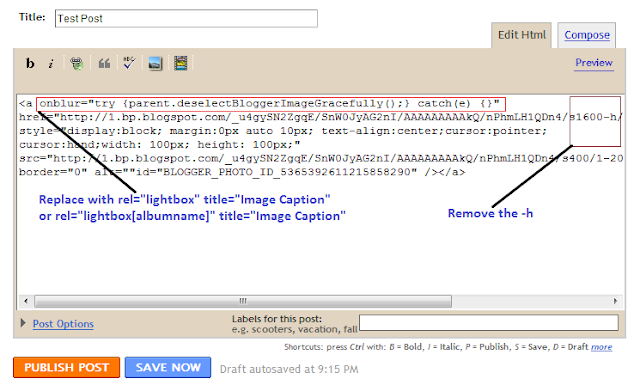Yesterday ,when I checked comments in blog ,I found that many of them are duplicated or ask for the same troubles .So I decided to make F.A.Q (frequently asking question ) for all of my templates .I know it's too late to make FAQ ,but I think it's better than reading many comments. Let's start with
Simplex Gallery first .

1,How to edit category
check this image : http://lh6.ggpht.com/_MsaNQZtvB5E/SszFfJr5IYI/AAAAAAAAAJY/lZDzuhyKeFo/s144/Noname.jpg
it's the picture I captured a part of my template sourcecode .
in this picture ,I marked where link and text for categories located by arrows . All the links for category are in tag layout div class="headerright" . You first find "div" tag with class="headerright" and it's where you need to change for your categories in my template
2,My images are distorted . How can I do to make it show as original (keeping proportion )
because I set a fixed width and height is 700x438 px ,so your image will be resized to this proportion ,and make your image are distorted . To keep image as original proportion ,you can do some steps bellow :
open template file in a word editor. press Ctr+F to find this term "#main_image img " ( not included brackets ) . This is CSS tag control image appearance . Find attribute : height and width and change this to max-height and max-width .
We change height and width to max-height and max-with mean instead of assigning a fixed size 700x438 px for images ,we assign the maximum value for both of width and height . If your image width is over the maximum value , the width is forced to maximum number and height will be calculated for keeping its original proportion .The same if height is over maximum value . In case of your image size is not over both of width and height ,it will be keep as original .
3,I want to insert more than one pics in a post . Is it possible ?
I made this template for personal gallery ,it mean a gallery for photographers show their artwork for days ,so I think one image in a post is enough . In addition , I created this template base on javascript and it can process one image in a post for showing as you see . If you want to add more pics ,you can see my other templates .
4,How about adsense ?
you can add adsense code in anywhere you like . Some people who are using this template did this and it work properly . But Adsense Code need to be encode before insert in template file . To encode Adsense Code,you can copy your code ,go to http://centricle.com/tools/html-entities/ ,paste your code and click encode . Copy the result and paste to template . It maybe occur error if your Adsense code is not encoded .
5,How about SEO ?
if you want to SEO ,you can add meta tags at the beginning of this template file . Do as SEO other template .
Each image in this template is showed with it title (text in the fold between image and thumbnal) for optimizing in Google image ,so you don't need to do more for SEO in Google image .
If you want more ,you can spend your time to tweak this template and modify it as you want . I hope you will find the best result for yourself .
6,I want to set height and width of image my own
you can find two lines in template file :
#main_image{margin:0 auto 60px auto;height:438px;width:700px;background:black;}
#main_image img{margin-bottom:10px;max-height:438px;max-width:700px;}
and change width ,height attribute for your need .
7,I have bought a custom domain using your template and the thumbnails now are aligned vertically and in a mess. It was ok at first. Does the html change when I change it to a custom domain?
take a look at this picture : http://lh3.ggpht.com/_MsaNQZtvB5E/SwAodRhtKXI/AAAAAAAAAds/Zn7cNRN3Jt0/s800/brandon.png
Is this what you need ?
When changing code ,I think you missed some CSS property ,and it's the reason why thumbnails are showed in vertical .
To fix this problem ,just add this code to CSS section of your template :
.galleria li {
display:block;
float:left;
height:80px;
margin:0 10px 10px 0;
overflow:hidden;
width:80px;
}
And everything will be okay .
8,I want to add my own logo
here is the code of header left :
<div class='headerleft'>
<div class='headertext'>
............
</div>
</div>
you can add your own logo by adding an img tag right after <div class='headertext'> . Like this :
<div class='headerleft'>
<div class='headertext'>
<img src="your image url" title="..." width="" height="" />
............
</div>
</div>
9,I have trouble with Google Chrome .The first image disappeared after loading
I really don't know why this doesn't work properly in Chrome .I tested this template in other browsers and it work quite well . Error is only occurred in Chrome .May be Javascript of this code is not working good with Chrome Javascript engine .In the later versions of Chrome ,it works well ,but not with older .
10,How can I add caption to image ?
to add caption for picture ,you just add title attribute for img tag .
You can edit your post as the structure I mentioned :
<img src="your image url" title="title of your image - required" />
11,My images are resized or loading error when using Blogger image uploader
When you upload image using Blogger ,it will resize your image automatically.
For example ,I see an image link in your blog :
https://blogger.googleusercontent.com/img/b/R29vZ2xl/AVvXsEhX8L1IDCwEDGT9_s68ZPnjDb_VZheglNl8HVQeMUJhR3Sz8yyhNbUguL1GoRyUyBF-FnVyYGZeetShkeM14GWRgirNLoPDg8M1EN4prD8gFSBIQK__fTW6UH8Imttp0LOdI7E-Y7XCaAw/s400/_DSC6323.jpg
Do you see /s400/ in the link ? it mean the image is resized to maximum of each dimension only 400px .
If you want to fix the trouble ,you can delete /s400/ in the link ,to this one
https://blogger.googleusercontent.com/img/b/R29vZ2xl/AVvXsEhX8L1IDCwEDGT9_s68ZPnjDb_VZheglNl8HVQeMUJhR3Sz8yyhNbUguL1GoRyUyBF-FnVyYGZeetShkeM14GWRgirNLoPDg8M1EN4prD8gFSBIQK__fTW6UH8Imttp0LOdI7E-Y7XCaAw/
This is actual URL of your image when upload to Blogger.
12,How can I change the number of thumbnail
You can change the number of thumbnails by changing the number of post per page .Just go to Dashboard ->Settings->Formatting ,change the number in Show to number you want .That's all .
13,I want a favicon
upload your image which will be used as favicon to an image hosting ,such as photobucket . open template file and paste this line after ]]></b:skin>
<link href=''favicon_url' rel='shortcut icon'/>
14,I want a contact page
Because this template is the first I made ,so it lack of feature . But you can see how to create contact page here
http://simplexdesign.blogspot.com/2008/10/create-contact-page-for-blogspot.htmlIn this post ,I listed 14 popular troubles frequently asked on Simplex Gallery template . I hope it will reduce your time and effort .
FAQ for other templates will be publish soon . Thankx for support me .