You can make your post editor show emoticons like mine . But at first,you have to use Firefox for displaying . And emoticons are only showed on computer which installed .
Ok,here we go .
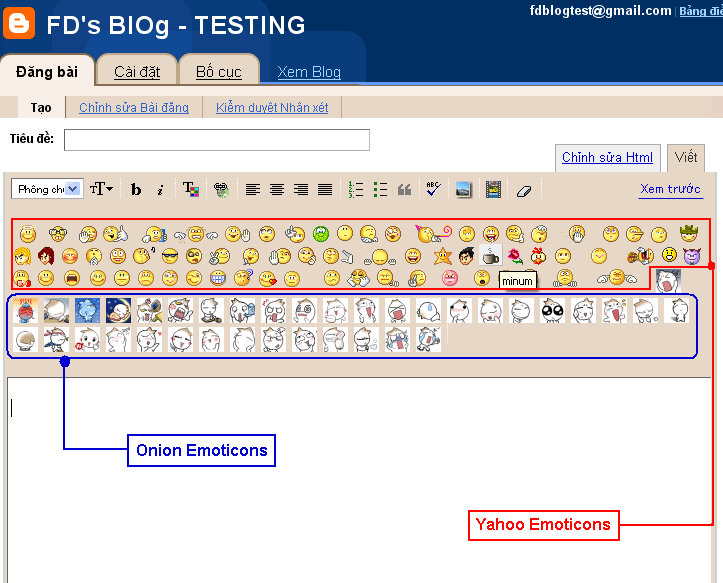
1,You have to use Firefox browser . Open it .
2,Install GreaseMonkey add-on for FireFox . Grease Monkey is available here .
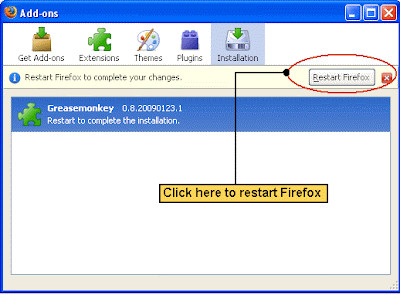
3,To install Yahoo emoticon set , Click here . When you click on this link ,a pop-up window is shown . Click on Install .
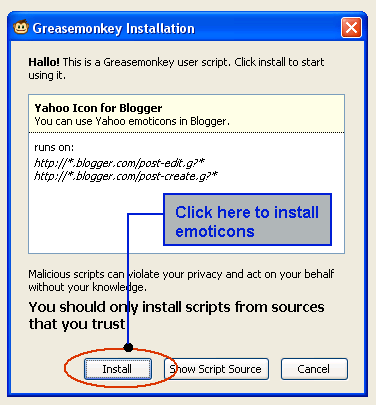
Now refresh your Blogger editor and you will see emotions in Post editor window .
Another emotion set Opnions is available here .
Here is Post editor window after installing .
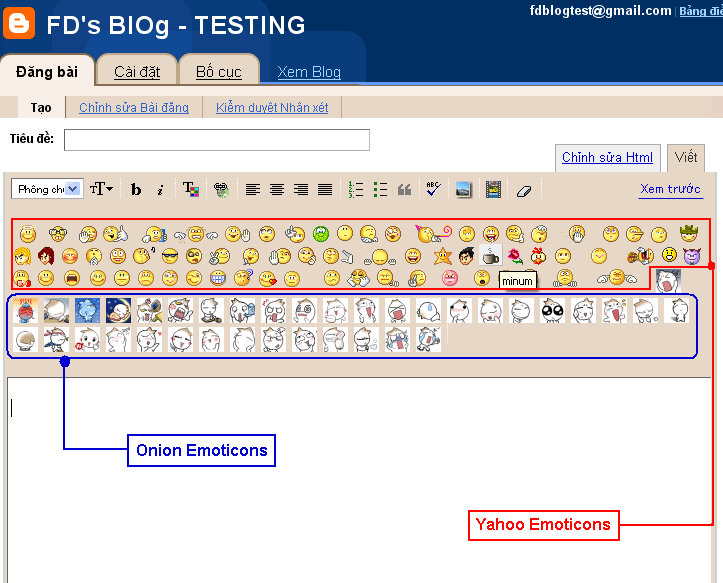
4,Now go to Dashboard . Go to Layout .Continue to Edit HTML .
insert this code before ]]></b:skin>
img.emoticon {
padding: 0;
margin: 0;
border: 0;
}
Save template . Ok,you are done .Now you can add emotions to your post from editor window easily .
Remember :This tip is only available on FireFox browser which installed Grease Monkey add-on.



No comments:
Post a Comment