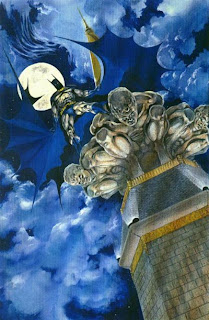Have you take a look on my latest template
Simplex Enews ? Do you notice in Breaking news ? What do you think about it ? In this post , I will show you a small tip for using this Jquery plugin to make a news sticker like that and more ^^
To make this news sticker ,I use InnerFade script . InnerFade is a small plugin for the
jQuery-JavaScript-Library. It's designed to fade you any element inside a container in and out.
These elements could be anything you want, e.g. images, list-items, divs. It can be used to make a slideshow, advertising banners or stickers ,animation...
 Live Demo
Live DemoA,Make a Sticker
1,First of all ,create a HTML/Javascript widget in Blogger for script and HTML code .
2, We have a HTML code like that .
<ul id="news">
<li> <a href="#n1">1 Lorem ipsum dolor</a> </li>
<li> <a href="#n2">2 Sit amet, consectetuer</a> </li>
<li> <a href="#n3">3 Sdipiscing elit,</a> </li>
<li> <a href="#n4">4 sed diam nonummy nibh euismod tincidunt ut</a> </li>
<li> <a href="#n5">5 Nec Lorem.</a> </li>
<li> <a href="#n6">6 Et eget.</a> </li>
<li> <a href="#n7">7 Leo orci pede.</a> </li>
<li> <a href="#n8">8 Ratio randorus wil.</a> </li>
</ul>
Change the text and link to whatever you want . You can add some CSS code to make it look better .
3,Now add a little Jquery to make it work :
<script type="text/javascript" src="http://ajax.googleapis.com/ajax/libs/jquery/1.2.6/jquery.min.js"></script> <script type="text/javascript" src="http://simplexportfolio.googlecode.com/files/jquery.innerfade.js"></script> <script type="text/javascript"> $(document).ready( function(){ $('#news').innerfade({ animationtype: 'slide', speed: 750, timeout: 2000, type: 'random', containerheight: '1em' }); }); </script>
Ok,save it ,and we have a sticker
B,Make an advertising banner
1, We have a code like that :
<ul id="banner"> <li> <a href="......"><img src="banner1.jpg" /></a> </li> <li> <a href="......"><img src="banner2.jpg" /></a> </li> <li> <a href="......"><img src="banner3.jpg" /></a> </li> <li> <a href="......"><img src="banner4.jpg" /></a> </li> </ul>You can add or remove banner by add or remove
<li> <a href="......"><img src="banner....jpg" /></a> </li> for more or less banner.2,The Jquery code like example A : <script type="text/javascript" src="http://ajax.googleapis.com/ajax/libs/jquery/1.2.6/jquery.min.js"></script> <script type="text/javascript" src="http://simplexportfolio.googlecode.com/files/jquery.innerfade.js"></script>
<script type="text/javascript">
$(document).ready(
function(){
$('ul#banner').innerfade({
speed: 1000,
timeout: 5000,
type: 'sequence',
containerheight: '220px'
});
});
</script> Ok,save it and we are done .C,So the structure to call Innerfade
<script type="text/javascript" src="http://ajax.googleapis.com/ajax/libs/jquery/1.2.6/jquery.min.js"></script> <script type="text/javascript" src="http://simplexportfolio.googlecode.com/files/jquery.innerfade.js"></script>
<script type="text/javascript">
$(document).ready(
function(){ $('ID or class of the element containing the fading objects').innerfade({ animationtype: Type of animation 'fade' or 'slide' (Default: 'fade'),
speed: Fadingspeed in milliseconds or keywords (slow, normal or fast)(Default: 'normal'),
timeout: Time between the fades in milliseconds (Default:'2000'), type: Type of slideshow: 'sequence', 'random' or 'random_start' (Default: 'sequence'),
containerheight: Height of the containing element in any css-height-value (Default: 'auto'),
runningclass: CSS-Class which the container get’s applied (Default: 'innerfade') });
});
</script> That's all for Innerfade Jquery plugin . Although simple but I think this plugin is very useful .If you need a light-weight , fast Jquery plugin for making a news sticker or rotating banner ,it's the plugin for you .