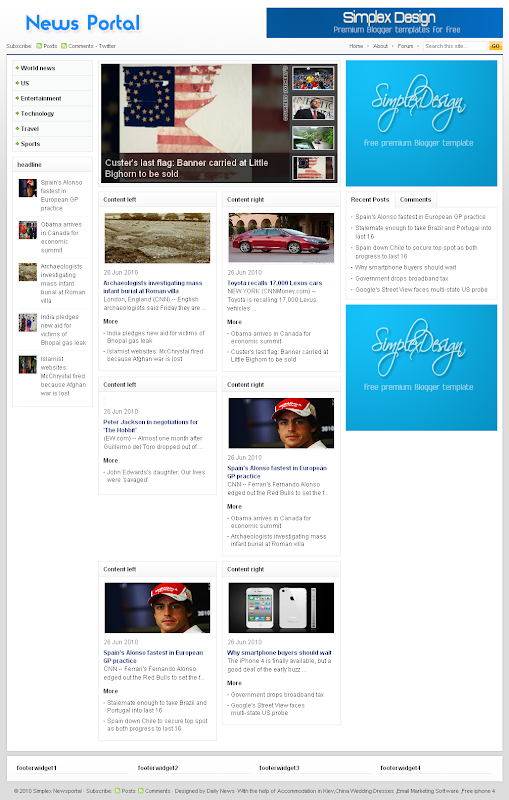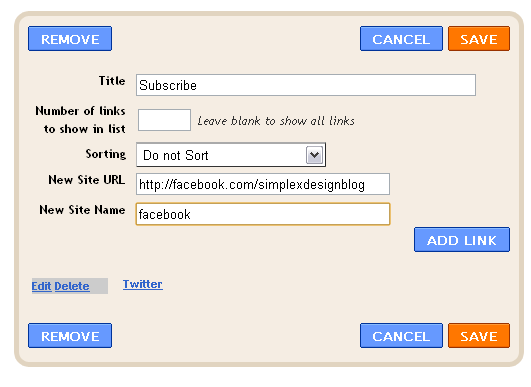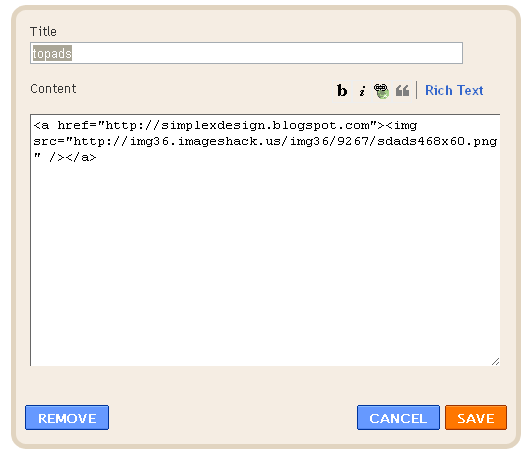As you may know ,Template Designer in Blogspot use Google font for applying special fonts to blog .In this post ,I will show you how to use Google Font for styling text in blog without Template Designer ,just need some lines of code .
You can see demo here ( my template Simplex Newspro )
Here are steps :
1,Go to this site ,and select the font you like .2,When move your mouse over the font ,you will see the text "Click here to embed...." .Click on this text .A new page appear . Click on Use this font tab

3,You will see two lines :

The first line is something like this :
<link href='http://fonts.googleapis.com/css?family=xxxxx' rel='stylesheet' type='text/css'>
xxxxx is the font name . Copy this line and paste right before <b:skin><
Click on "click here to embed Indie Flower"

Second ,I go to Dashboard - > Design ->Edit HTML ->Checked on Expand widget templates
Add the first line to embed font Indie Flower

After that ,add the font-family attribute to element I want to apply new font in CSS section

That's all .Save template and new font will be appeared .
In this post ,I just want to show you how to use Google font to embed new fonts to blog . It's very easy if you are familliar with CSS ,work with CSS or customize templates before . If you are a newbie and don't know where to insert font-family attributes to applied new font for an element,you can make a comment . I can help if possible .