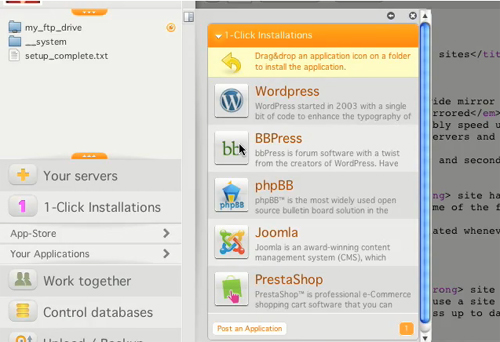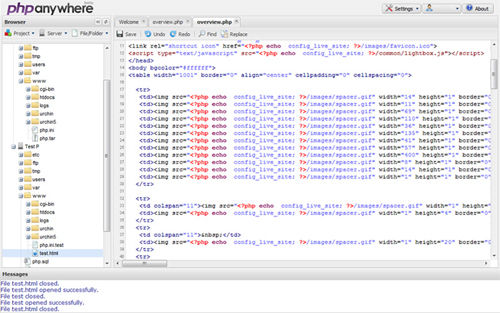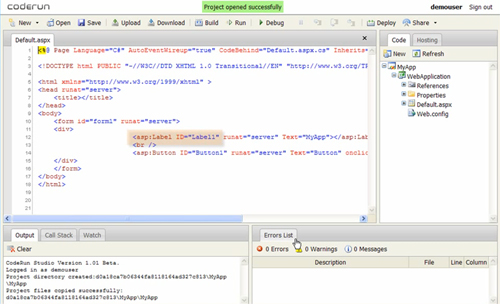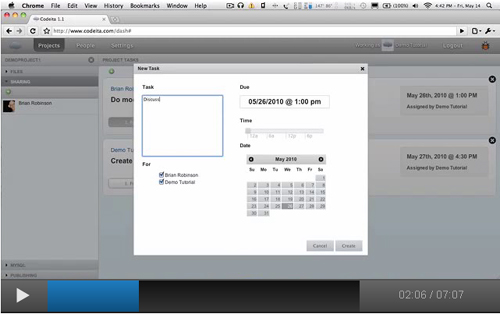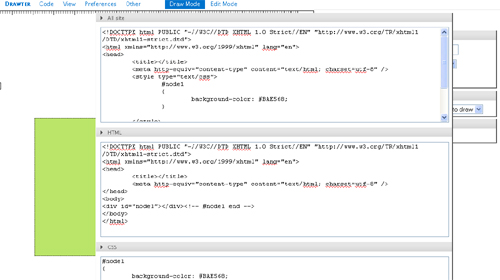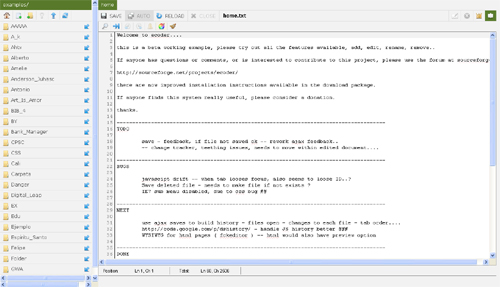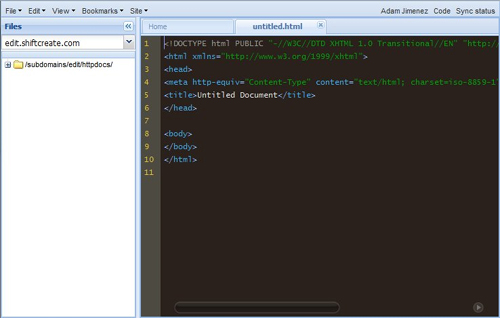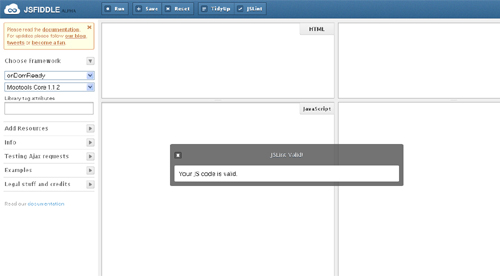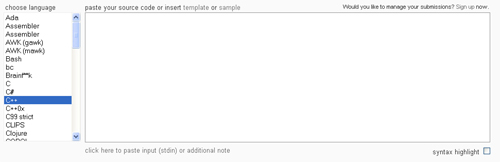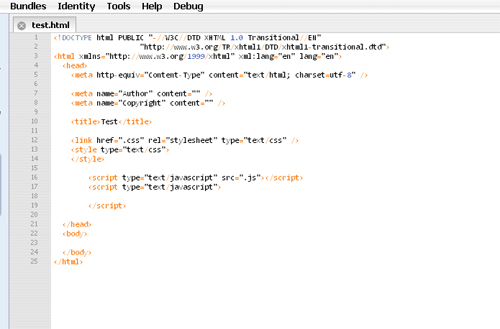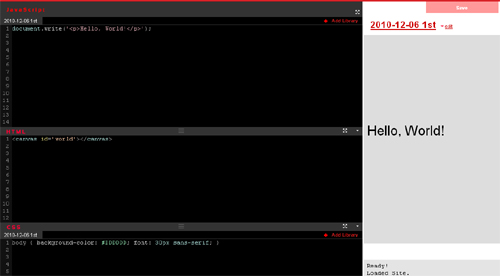- you can buy a host and install a forum software on it ,then adding link to this forum from your blog
- you can build a discussion board with some free service in internet
- you can use discussion board in Facebook fanpage
in this post ,I will show you another way . We will use a third-party forum that provided by Vanilla .This forum can stand alone ,or it can embeded to your blogspot as a page . I will tell you about Vanilla and how to embed this forum to a page in your blogspot ,make it become an element of your blog .

I integrated Vanilla forum in the live demo of Simplex Enews template ,you can see it here
here is steps to install this forum to blogspot
1,Go to Vanilla site at this address . You will see there are some plans for you to choose ,one free and the others are not . Free plan is very simple ,it's like a discussion board and lack of options ,you have no storage space for files ,no custom domain and logo ,no custom HTML ... But in my opinion ,you should choose this plan first before going to higher (paid) plains .

2,Fill all field in the form ,and choose an address for your forum . Each forum in vanilla has an address and you can use this to access directly to your forum .

3,After registering ,it will lead you to the dashboard . In the left-hand of dashboard window ,you will see groups : Appearance , Users , Forum Settings,Addons and Import .
-Use options in Appearance group to make forum look as you want .
-Use options in Users group to manage users of your forum and set roles - permission in your forum
-Use options in Forum Settings for make categories for your forum ,set the spam filter and see the statistics .
-Use Import to import data from other forums software to your Vanilla forum .
-Use options in Addons group for manage addons in your forum ,and embed Vanilla forum to other sites .

4,To embeded your Vanilla forum to blogger , from Vanilla forum dashboard ,go to Embed Vanilla option in Addons group . In the textbox Forum <Embed> Code you will see the script for embeding forum to other sites .Copy this code to clipboard

5,Go to blogger and login to your blog . Go to Posting tab and click on Edit Pages to create a new page . Click on edit to add content to this page .
In page editor window,click on Edit HTML ,and paste the script of Vanilla forum (you've just copied to clipboard) to page content ,and then publish the page .Now Vanilla forum added sucessfully to a page in your blog .
6,A little tip for you : if size of your page smaller than size of vanilla forum ,Vanilla forum size can overlap elements in your blog or break the layout . To fix this ,you can add some code lines to page content in step 5 like this :
<style>
.forum {width:600px}
</style>
<div class="forum">
Vanilla forum script you copied in step 4
</div>
change the value 600 to the size of vanilla forum you want .
That's all for Vanilla forum .I hope this post helpful to you .