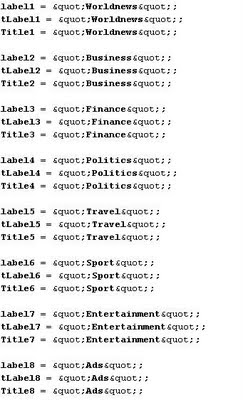I made a little hack in this template ,so it can show thumbnail in sub-news section . I also upload necessary pictures to imageshack.us ,so bandwidth is not limited . I hope this helpful to you You can download new version hereDownload I believe that blogspot can do everything that wordpress can . Yes ,of course ,it need time to make the function available such as readmore ,recent post ,recent comment ,show posts in their categories . But anyway ,nothing is impossible .
Here is my latest
blogspot template . The layout from WPNewspaper template ,designed by gabfirethemes .Base on this web layout ,I added code for make it available in Blogspot .
It's a completely
magazine template . Like no others
blogspot template in magazine style only arrange their post in column like newspaper ,in this template ,Posts is showed as its wordpress template version .
 Live Demo
Live Demo |
DownloadMain Features:
* Automatic Thumbnails on posts
* Automatic Post Summarize
* Showed newest posts in each categories
* Ads block ready
* Change images and logo easily
* Youtube Video embedding Integrated
* Fully SEO Optimized
* Added a Photo gallery
* Thumbnails on Recent Posts in Sidebar
* Integrated Search box
* Beautiful top Navigation bar
* Cross-browser compatible
* and many more....
How to install Simplex Newspaper template
1,Download template and extract it .You get one xml file and one folder contain images .
2,Upload all images in folder to a photo hosting service such as photobucket .
3,Open the xml file , Change all links :
http://i604.photobucket.com/albums/tt130/metalner/simplexnews/... to the link of your images on hosting service .
4,Change all links :
http://nhamngahanh.blogspot.com to your own blog address .Change link of each category in topbar,menubar,footer and change the subscribe address to yours.
5,if you want to change image or logo to yours ,just make your own logo or image and put the link in template file .
6,I noted the meaning of some variables in xml file ,so if you want to do more ,or tweak this template ,you can change these variables . Whatever change is up to your demand ,so I don't mention it here . You can read the xml file and modify it or contact me in comment form .
7,Open the blogspot dashboard . Come to Layout tab ,continue to Edit HTML ,and upload the xml file to blogspot .
How to use :
1. Breaking news section is a place where headline is posted . I make this for owner of magazine can updated news in minute . To post in Breaking news section ,just named label for your post "breakingnews"
2. Section in right-hand of breaking news for news . To show your post in this section ,just added label for your post "news"
3.To show image on gallery ,you added image in your post (one image is allowed ,do not insert more than one image in a post because gallery only show the first image in each post ) and named label for the post "gallery".
4.Subnews section is under gallery section ,it show the newest posts in each label . To change the label and post showed in each label ,open the xml file and find out code in this picture
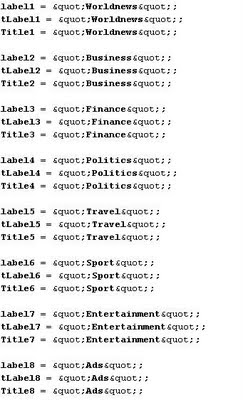
Change these to labels you need
It's my second template . I don't know how to write using and setup instruction to fit your needs . So if you have any trouble or error in using ,just comment here .