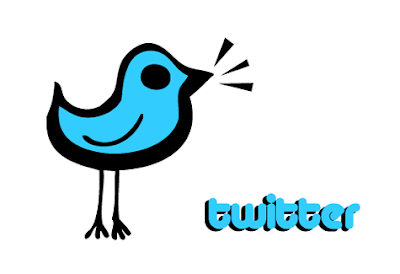
As you know ,Twitter has become one of the most popular social network recently, and you can get a lot of reader/traffic from this service . There are many tips and tricks to get traffic via Twitter ,one of them is " Tweet" on new post in your website each time it is published .
In Wordpress ,we can use plugin to tweet automatically when publishing a new post ,but in Blogger we can't do that . So this post is a small tip for you to do that using Google Feedburner .
FeedBurner is a free service offered by Google . Most of webmasters/bloggers use this service for providing RSS to readers .So if you are a web master or blogger ,I think you are familiar with it .
In this post ,I just mention to a function of Feed Burner service that allow us tweet automatically in Twitter each time a new post is published in our Blogger blog .
1,Create a feed for your Blogger in Feedburner .
2, Login to your FeedBurner account . Click on your Blogger Feed to go to the dashboard .
3,In the Feedburner Dashboard ,go to Publicize ,click on Socialize .
4,At this step ,you can see the button "Add a Twitter account " ,click on it to add your twitter account into Feedburner system .
5,There are some option for "tweet" message such as adding text ,include category name or not ... You can make it as you want .
5,Click on Active to make this service available .
Ok ,you are done , each time you post a new article in your blogger , a new message will post automatically in Twitter for announcing this .
That's all . I hope this helpful to you ^^
















No comments:
Post a Comment