In latest version of Simplex Blognews ,Blog Archive and Stay connected are integrated as parts of template file . But the tip in this post can be applied with other templates if you want to add Blog Archive or Stay Connected .
A friend from Greece Konstantinos asked me for adding Stay Connected menu (like in Simplex Newsadvance II ) and Blog Archive to top navigation .
So in this post ,I want to show you how to add Stay connected and Blog Archive menu to top navigation bar . You can see the result in live demo of Simplex BlogNews
To add these features to Simplex Blognews template , please open template file in any word editor you have .
1, find this code
#navpages ul{
float:left;
}
and change it tofloat:left;
}
#navpages ul{
float:left;
width:70%;
}
2, find </head> and add this line above :
<script src="http://dinhquanghuy.110mb.com/template/jqueryslidemenu.js" type="text/javascript"></script>
this script will help us make dropdown menu .
3,Adding Blog Archive and Stay Connected menu :
In the template file ,you will see this code :
<div id="navpages">
<ul>
<b:section id='page' showaddelement='yes'>
<b:widget id='PageList1' locked='false' title='Pages' type='PageList'>
<b:includable id='main'>
<b:loop values='data:links' var='link'>
<li><a expr:href='data:link.href'><data:link.title/></a></li>
</b:loop>
</b:includable>
</b:widget>
</b:section>
</ul>
Replace the code above with this one :
<div id="navpages">
<ul>
<b:section id='page' showaddelement='yes'>
<b:widget id='PageList1' locked='false' title='Pages' type='PageList'>
<b:includable id='main'>
<b:loop values='data:links' var='link'>
<li><a expr:href='data:link.href'><data:link.title/></a></li>
</b:loop>
</b:includable>
</b:widget>
<b:widget id='BlogArchive1' locked='false' title='Blog Archive' type='BlogArchive'>
<b:includable id='main'>
<b:if cond='data:title'>
<li><a href=""><data:title/></a>
<b:include data='data' name='flat'/>
</li>
</b:if>
</b:includable>
<b:includable id='flat' var='data'>
<ul class='flat'>
<b:loop values='data:data' var='i'>
<li class='archivedate'>
<a expr:href='data:i.url'><data:i.name/></a>
</li>
</b:loop>
</ul>
</b:includable>
</b:widget>
</b:section>
<li class="">
<a href="#" title="">Stay Connected</a>
<ul>
<li><a href="/feeds/posts/default" class="gab_rss">Latest Posts in RSS</a></li>
<li><a title="/feeds/comments/default" rel="nofollow" href="" class="gab_rss">Latest Comments in RSS</a></li>
<li><a title="" rel="nofollow" href="Feedburner email" class="gab_email">Subscribe by e-mail</a></li>
<li><a title="" rel="nofollow" href="http://www.twitter.com/dinhquanghuy" class="gab_twitter">Follow us on Twitter</a></li>
<li><a title="" rel="nofollow" href="Facebookaccount" class="gab_facebook">Connect on Facebook</a></li>
</ul>
</li>
</ul>
Change the green text in bold to your social network account ,and to your Feedburner Subscribe link .
Save template .
Go to Dashboard ,continue to Design ,then to Page element . Click on edit link in Blog Archive widget . In Configure Blog Archive dialog ,choose Flat List for Style option . In another option ,you can set it as you want .
That's all . I hope you will find this tip helpful .









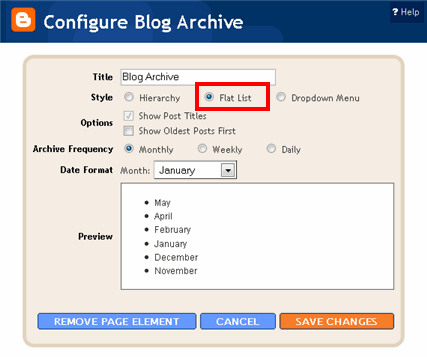





No comments:
Post a Comment